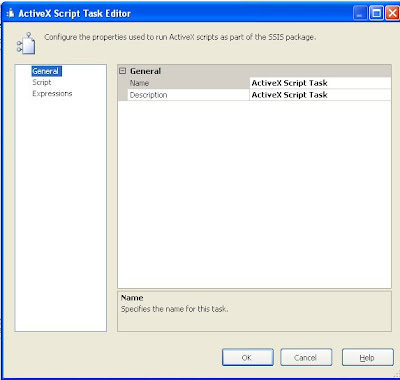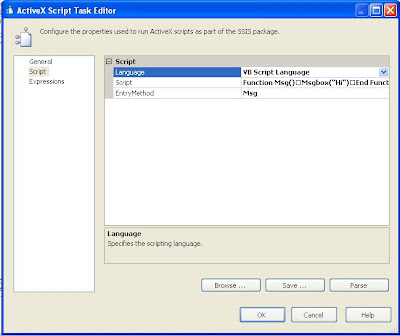DDL Means Data Definition Language. This Task runs DDL Statements that can create ,drop or alter the mining models and Multi dimensionals objects such as cubes and dimensions.
For Example, by using this task with proper DDL, we can create Partition in cube the (OLAP Databases).
DDL Statements are represented as statements in
- Analysis Services Scripting Language (ASSL) - It is used to define and describe an Instance of Analysis Services, Databases and Database Objects
- XML For Analysis (XMLA) Command - It is used to send action command such as alter, create, drop or process the OLAP Objects
We need Analysis Services connection to execute this task, also if we want to execute DDL which is stored in the separate file, then we need to create File connection to that file
You can set properties programmatically or through SSIS Designer.
To Set the Properties by SSIS Designer:

- Place "Activex Script Task" on Control Flow Designer From "Contol Flow Items" Tool Box
- double Click on this task
- Activex Script Task Editor will display which contains 3 tabs namely General, Script and Expressions
- In General Tab, We can update the name and Description of the Task, As shown in the Following Figure
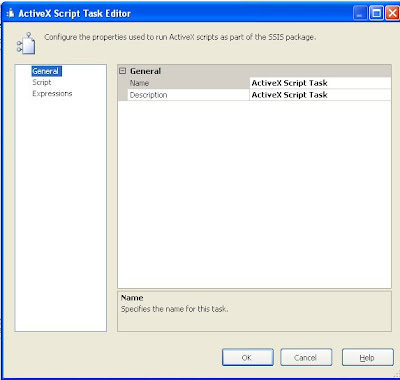
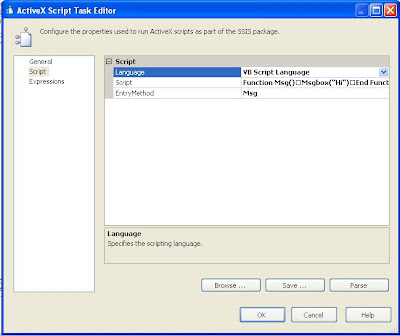
- we can update following details about the script
- language used in script, this will helps to the compiler for compile our code by using to proper language compiler
- script, which will be executed by Activex script Task at run time
- Entry Method, here we need provide a method name which is available in the script (script available in step 2), it is a entry point, from where the script will start executing. it is same as Main() function in C, C++, C#
Next is the Expression Tab, here we can assign the value of the property dynamically by executing some expression, calculation, etc.,
Example Script for Exercise:
Language: VB Script Language
Script:
Function Msg()
Msgbox("Hi")
End Function
Entry Method: Msg
Assign these values in script Tab of this task, then execute
you can the Message box with "Hi" Message.
 Activex Script Task allows to write our own custom code by using activex Script languages. at present, this task supports following 4 scripting languages
Activex Script Task allows to write our own custom code by using activex Script languages. at present, this task supports following 4 scripting languages
- VB Script Language
- JScript Language
- SignedJavaScript Class
- SignedVBScript Class
ActiveX script has typically been used for the following purposes:
- Including business logic in packages. For example, ActiveX script can use conditional logic to manage package workflow.
- Writing functions that use conditional logic to set variable values. For example, an ActiveX script can access values in a database table by using ActiveX Data Objects (ADO) and populate variables with the table values.
- Performing complex computations. For example, an ActiveX script can compute new dates by applying built-in functions such DateAdd and DateDiff to data values.
- Accessing data using other technologies that are not supported by built-in connection types. For example, an ActiveX script can use Active Directory Service Interfaces (ADSI) to access and extract the user names from Active Directory.
If you have existing ActiveX scripts that you would like to continue to use until they can be upgraded, you can configure the ActiveX Script task in the following ways:
- Provide the existing script that the task runs.
- Specify the scripting language that was used in the script. The ActiveX Script task supports the VBScript and JScript languages and other scripting languages installed on the local computer.
- Specify the name of the function that is the entry point for the script.
Dear Friends,This article will helps the people, who wants to start learn about ASP.NET.Please download the document from the links given belowASP.NET Tutorials- Sample 1
- Sample 2
- Sample 3
- Sample 4
- Sample 5
- Sample 6
This document contains some sample project which is explained by step by step.Cheers,