To Set the Properties by SSIS Designer:

- Place "Activex Script Task" on Control Flow Designer From "Contol Flow Items" Tool Box
- double Click on this task
- Activex Script Task Editor will display which contains 3 tabs namely General, Script and Expressions
- In General Tab, We can update the name and Description of the Task, As shown in the Following Figure
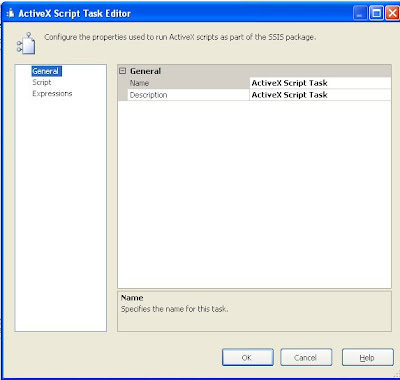
- In Script Tab,
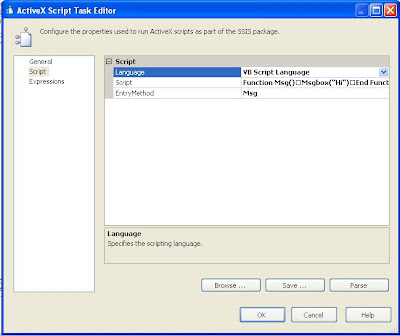
- we can update following details about the script
- language used in script, this will helps to the compiler for compile our code by using to proper language compiler
- script, which will be executed by Activex script Task at run time
- Entry Method, here we need provide a method name which is available in the script (script available in step 2), it is a entry point, from where the script will start executing. it is same as Main() function in C, C++, C#
Next is the Expression Tab, here we can assign the value of the property dynamically by executing some expression, calculation, etc.,
Example Script for Exercise:
Language: VB Script Language
Script:
Function Msg()
Msgbox("Hi")
End Function
Entry Method: Msg
Assign these values in script Tab of this task, then execute
you can the Message box with "Hi" Message.
No comments:
Post a Comment